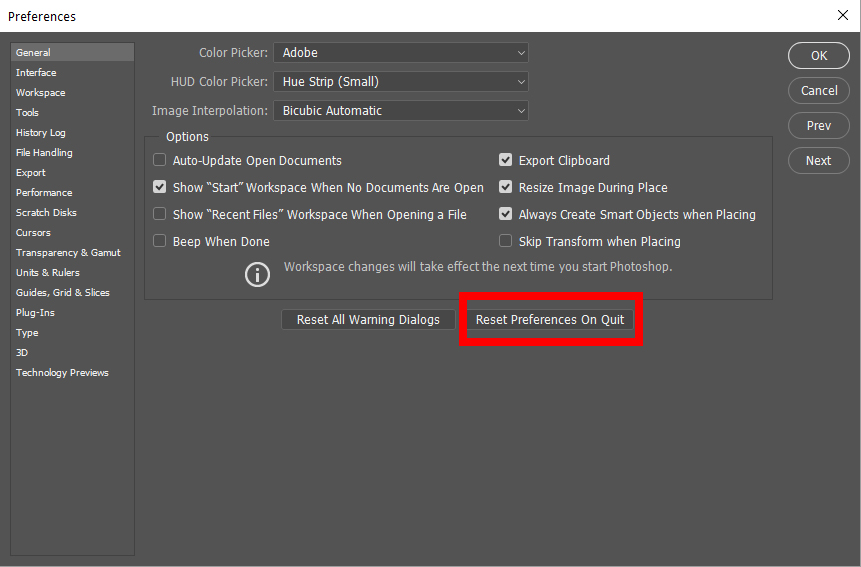The common cause for errors in actions are corrupted Photoshop preference files. This can cause an action to throw unusual errors that prevent the action from completing. Most of the time you don’t even know they are affected. This is generally the case if you have not run a Photoshop action before, in a very long time or have upgraded to a newer version of Photoshop.
Reset your preferences by going to the menu ‘Edit > Preferences > General’ and then selecting ‘Reset Preferences on Quit’.