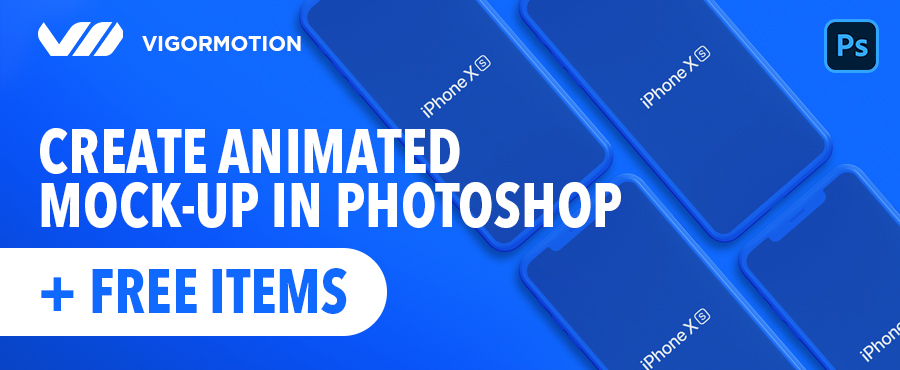
Download FREE Animated iPhone Mock-up
Animations Preview
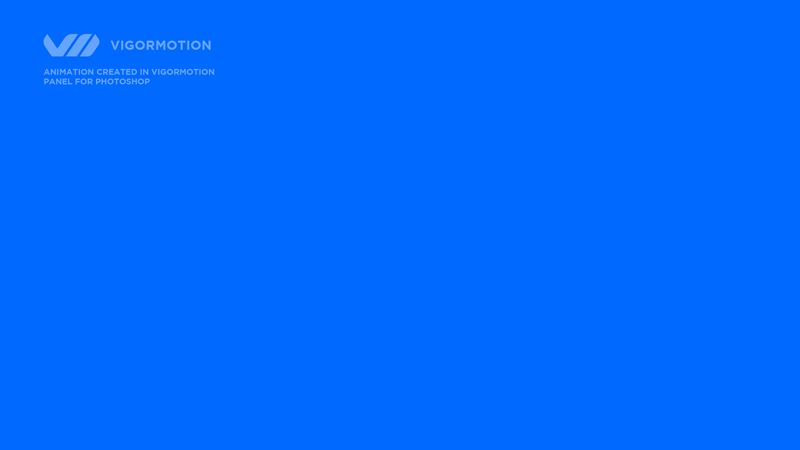

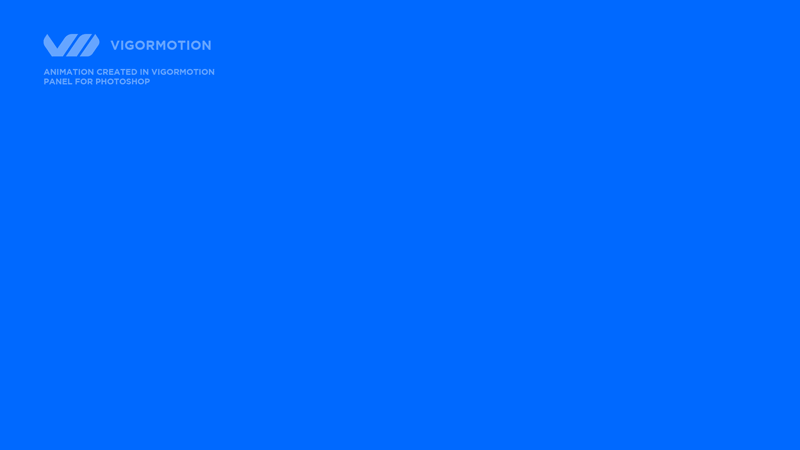
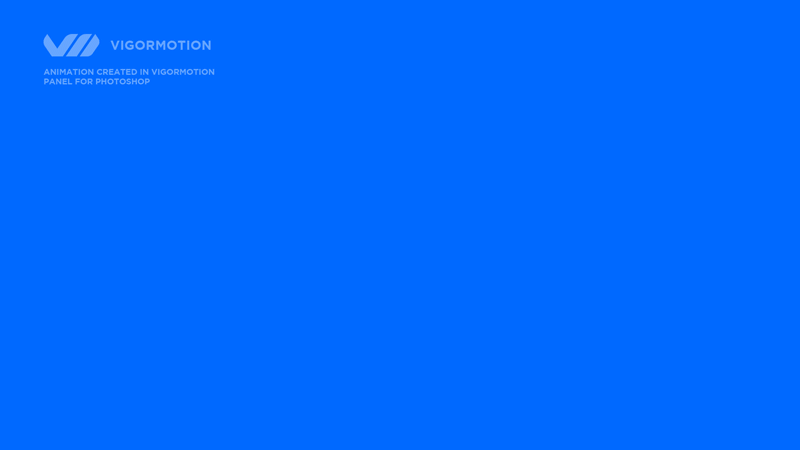
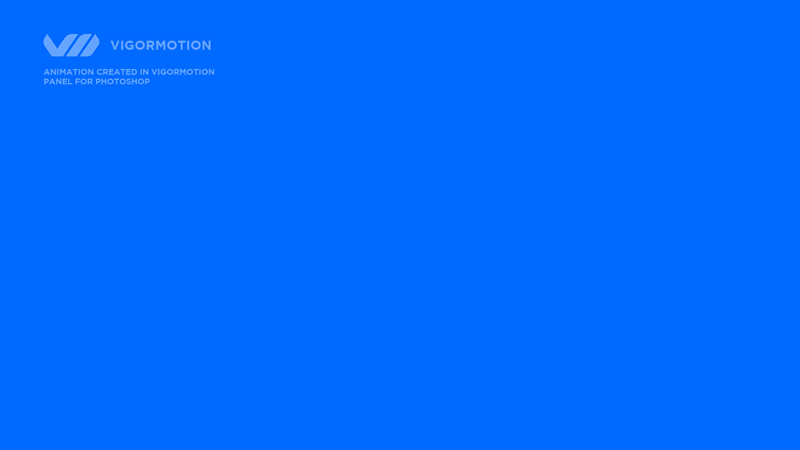
Download animated iPhone for photoshop for free.
How to change design in animated mockup:
- Open the psd file.
- Double-click on smart object
- Select Smart Object “Change this” .
- Double-click and you will be inside of the smart object.
- Insert your design.
- Save and close.
- After you need save and close again to exit from the smart object.
OR
You can watch a small video tutorial about how to create and change design in Free Animated iPhone Mockup.